Iptv Smarters Pro Subscription 12 Months
$67.00 Original price was: $67.00.$45.00Current price is: $45.00.
Iptv Smarters Pro Subscription 12 Months
Subscribe now and get 4K/FHD/HD/SD channels, latest series and movies.
( SALE PRICE AVAILABLE FOR 3 DAYS )
We are sure of the quality that we deliver. This is why we give you an opportunity to compare the services of other IPTV providers that you know with ours so that you can convince yourself that it is truly worth it.
1- Fast delivery. ( Remembre to check SPAM folder first or contact us directly via what’s app number)
2-Easy to setup.
3- 24h/7d Technical Support.
Subscription IPTV SMARTERS PRO/PLAYER Application subscription 12 months official.
-
Easy to use and intuitive design
- Organization of the playlist by channels and vods, replay channels, EPG timeline ..
- Search channels and vods.
- Contains 2 integrated players and possibility to use VLC and MX Player as external player.
- EPG (TV guide) and automatic logos for TV channels
- Informations about Vods: Synopsis, Posters from movies and series, notes ..
- List of favorites
- Information about your subscription: Subscription status, expiration date ..etc
- Works without m3u (Thanks to the Xtream-Codes API)
IPTV Smarters and iptv smarter Pro/Player are available at:
- Google Play Store and compatible with: Android Box, Smartphones, Tablets, Android TV ..
No need to lose your head with the link or m3u file, this application only works with username, password and a server URL that will be communicated to you by Email when selecting this application with your order, if you don ‘ do not have a subscription yet, place your order here.
If you already have a m3u link, no worries, it is possible to pull this info from your link as follows:
The Username , Password and the server URL are included in your m3u link provided when ordering,
Example of m3u link:
http://address-of-server.com:8789 /get.php? username = 5799 & password = abCD123 & type = m3u & output = ts
In the case of m3u link above, the connection details to the server are as follows:
Any name: Test
Username: 5799
Password: abCD123
Server URL: http://Test.com:80
How to Install App “IPTV Smarters”
IPTV Smarters is an Application which released based on Xtream Codes in beginning , But M3u link and local file list supported in last updates too. Friendly and easy GUI is most important point in this app . This app available for Android , iOS and Smart TVs ( WebOS, Tizen , Android).
You can download IPTV smarter from :
Android play store: https://play.google.com/store/apps/details?id=com.nst.iptvsmarterstvbox
Download IPTV smarters APK via direct link : install-iptv.com/iptvsmarters
App store: Removed by Apple at this moment
Install IPTV on IPTV smarters
- Choose your list type
Open the application and you need choose which method you want add list , We recommend use Xtream Codes API which supported from more than 95% of IPTV providers . - Enter Xtream connection details
- Choose a name for your list (it can be any name ) in the first field and Xtream codes USERNAME, PASSWORD and SERVER URL which provided by your IPTV service provider then press ADD USER
- You are good to go
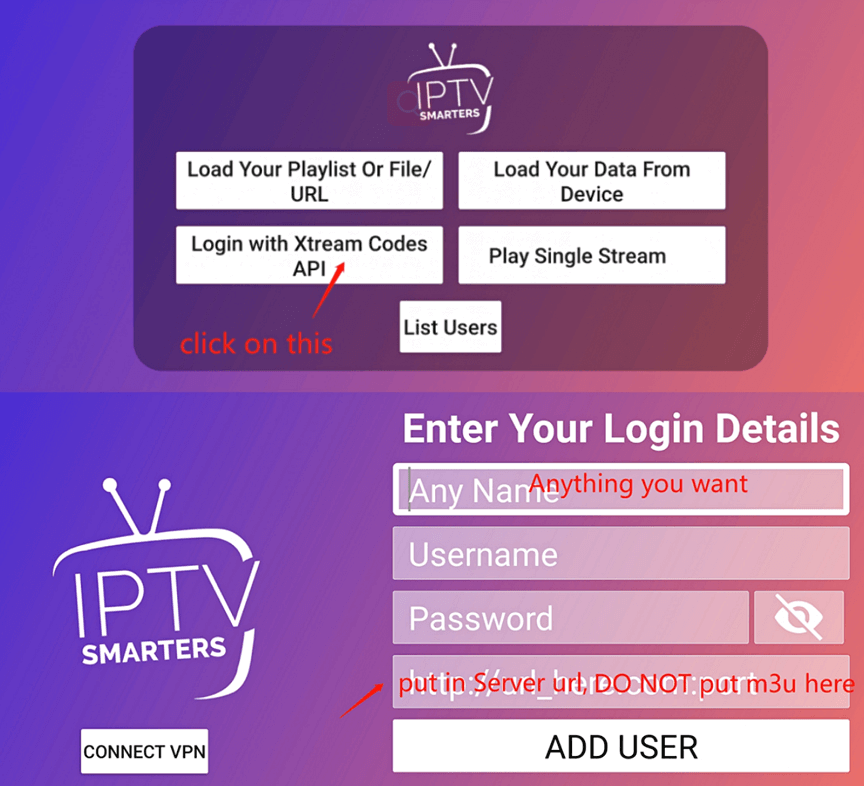
Be the first to review “Iptv Smarters Pro Subscription 12 Months” Cancel reply
Related Products
-
IPTV Subscription
Premium Iptv Subscription 12 Months
Rated 0 out of 5$90.00Original price was: $90.00.$68.00Current price is: $68.00. Add to cart





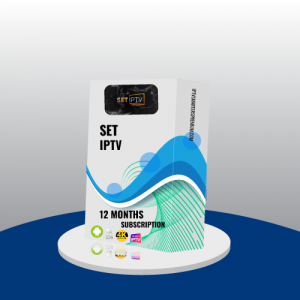


Reviews
There are no reviews yet.